
Since the complete crash of The Feather in April 2015, new codes and formats have been attained and constructed from scratch. The motive behind the new Feather was to make it more efficient to view news, photos and videos for readers who peruse the site daily. While some attributes from the old Feather layout are still kept alive in the new Feather, modern technological advancements have been made to make sure viewers receive more pristine performance from the website.
When opening up The Feather website, the current Top 5 articles will line the top of the page next to the feather logo. These articles feature news within the community as well as current school events. This section is updated daily and provides readers with a window or overview of the week. When hovering a cursor over the articles on a mobile device, titles will not appear, but articles are clickable to view.
To enter any of the top 5 articles, as well as others further down the page, simply hover a cursor over the photo. Once your cursor is hovered, the article’s title will appear, which describes what the article is about. To view or read an article, click the photo that you desire and read away.
Beneath the Top 5 articles lies a ticker which shifts every few seconds to preview events or announcements that will be occurring that day. As each slide pops up, a clickable link to that event or announcement is not yet available.
To the left of the top 5 articles, underneath the Feather logo, states each category that the Feather covers. Each category leads to its own section of articles related to its category’s title. This provides an organized manner in which to view article, photos and videos associated with that title. Once entering, any of these sections will list the latest articles published under this header.
Below each of the categories, viewers can connect with the Feather via Facebook, Twitter, Vimeo, Instagram, Soundcloud and Email. All media sources are updated hourly as well as daily, just as the online paper is itself.
Once scrolling down beneath the ticker, side-by-side will be two feature articles that are posted daily. These feature articles will range from student profiles to highlights within the school or community. Below the feature articles the name of the author is shown, and the number of comments can be seen on the right-hand side of that. Underneath that bar is a snippet of the article itself. Entry to any article on the front page is the same, as explained above.
Beneath the featured articles will be 5 other features to check out. Starting from the top left corner will be the featured photo, which is updated daily. To the left of the feature photo will be the comic of the week. Below the comic, in the bottom right-hand corner, will be a the video of the day. The next feature section is to the left of the feature video, and on the bottom left the podcast of the day is showcased. Right above the feature podcast and below the feature photo will be the feature blogger.
This feature section gives readers the simple option to view what the highlights are for each category on the front page. Each of these sections are clickable and will connect viewers to the feature which they desire to explore.
After scrolling down past all the featured categories, The Social Feather section will display the latest Tweets, Instagram posts and Facebook posts into neatly divided sections. All media sources are updated regularly and posted on each individual media source and on the website as well.
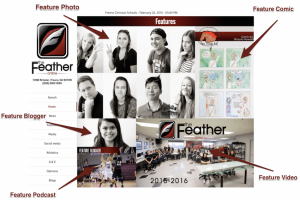
To read more about the tweets posted, place cursor over the Posted: 14 hours ago link. This will lead to the Feather twitter page and the tweet post that was clicked. Instagram photos can be zoomed in when clicked on. To view the actual Feather Instagram account, as well as the Instagram post itself, also click the Posted: 14 hours ago link. The entry to Facebook posts is also the same. Each of these media sources are updated 5-7 times a day.
Below The Social Feather section will be two interactive polls. These are posted two times a week and allow readers to voice their opinion. After voting on either of these a reciprocal graph will appear below to demonstrate votes other readers have placed.
Scrolling down past the Polls will be the A&E (Arts and Entertainment) section. This section spotlights Movies, Food locations, Music and Book reviews. These are updated weekly and are reviewed by writers on the staff. Each of these categories are graded and ranged from 1-5. To view any of these reviews, click the maroon link below each section to read more about each one.
Want to check out some random facts? Below the A&E section will be 4 different random facts about anything. These facts are an interesting addition to check out on the new feather. This provides readers with some unknown knowledge and to enhance the experience for readers who explore The Feather.
At the very bottom of front page of The Feather will display certain categories to explore more about the purpose and motive of The Feather. To find more about who the staff is, this category will follow under the About Us title. To search for articles, photos and videos etc. viewers can search by month, next the About Us header. When searching by month, next to the month and year will be the amount of articles or videos published in that certain month.
Now once readers have entered any article, photo or video post, links for Facebook, Twitter, Google+, Print or Email will be clickable on the top. If you want to share an article click on any of these links to share. Within the article will be maroon colored links that will lead readers to more information based on the given link.
In most articles clickable podcasts are available to listen to as well as videos. This grants readers a more personal access to the person interviewed. Photos placed in articles can be zoomed in when clicked on. Towards the end of the article, information is accessible to readers who want to contact the writer. An About the Author section will list under the article itself to order to get to know the writer.
Past the About the Author is more related posts on The Feather that have been published recently. Readers can leave as many comments on any post, this is found beneath the related posts.
Now to the right of any article published, starting from the top, will be an area to Voice Your Opinion. Readers can write a Letter, Guest Column, place a Story Idea or Photo. This addition to the new Feather allows readers to be involved with The Feather more than ever. Little addition signs are placed next to each category to begin your process to complete any of the options.
If readers are unsure on how to write a column, beneath the “Voice your Opinion” section will be a clickable to guide readers through the steps of writing a column. When scrolling down on the right side, recent videos, podcasts, posts and comments published recently will appear. Each of these are clickable and able to view.
The Feather web designers have put in extra effort to design a smooth, streamlined site for their viewers. Description of each section can be viewed in the slideshow below. We greatly appreciate your time and suggestions for future changes!
For more features, read Feather engages students, pizza and Apple Watch giveaway.
This writer can be reached via Twitter: @jennypenny8835 and via Email: Jenny King.

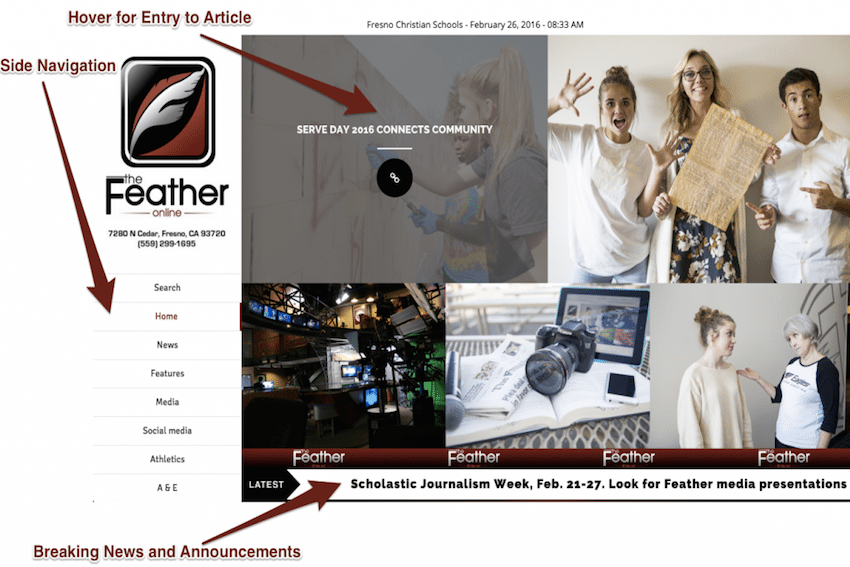



Gillian Rea • Feb 27, 2016 at 6:00 pm
This was a great article! So helpful, too!